Battery power is important nowadays, especially when we’ve reached a technological limit where smartphones consume a lot of battery but don’t have a large battery capacity.
So, if your phone lasts a day of constant use, it is a luxury compared to phones that last for a few days.
As technology advances, so do the apps. They consume more battery power to run essential things like Facebook or Google Mail.
In this article, we will review some of the apps that drain your smartphone’s battery the most.
1. Snapchat

Snapchat is the app that will eat every bit of your battery life. With its strange notification service, it will keep your phone awake and suck every last drop of battery out of it.
Additionally, Snapchat uses location services that report in real-time, but you can disable the tracking system if you want.
However, this app is a video app that includes a chat. This means it consumes a lot of battery, and to save it, you should turn off tracking and any other unnecessary notifications.
2. Netflix and Youtube

As we mentioned, all video apps consume a lot of battery. That’s why Netflix is at the top of our list. Additionally, Netflix sends notifications to keep your phone awake.
Unfortunately, Netflix does not save battery. You must try watching movies on your laptop rather than on your phone.
YouTube is probably everyone’s favorite app. They spend most of their day watching videos or listening to music on it.
Maybe you like to watch highlights of basketball games while consulting NBA odds. Of course, YouTube is great for that, but it will drain your battery juice very fast.
You can set a limit on YouTube that will remind you when it is time to take a break.
3. Facebook

The biggest social media network app will act as a sponge and suck your battery down to the last drop.
The biggest problem with Facebook is that it runs many things in the background you are unaware of.
For instance, it syncs updates, runs notifications, syncs contents, and connects with other apps.
Fortunately, there is a solution. Facebook allows you to turn off the notifications and restrict some background data processing to save your battery. You can also limit the time spent using the app on your phone.
If one of these processes doesn’t work for you, you should download the Facebook lite app.
This is just like regular Facebook but with only essential things available. It uses less space on your phone and less battery.
4. Messenger

Facebook’s twin brother Messenger is probably the biggest battery drainer of all the messaging apps.
Just like Facebook, Messenger runs in the background, syncs contacts, and occasionally pushes notifications.
You cannot send messages on Facebook, so this app is necessary. To lower messaging battery consumption, you can download Messenger Lite for iOS or Android, which is designed for low-end smartphones. The Lite app is smaller in size and uses less battery.
5. Flipboard

Flipboard is a news app that may even be pre-installed on Android phones.
It can be customized to customer’s interests and show you stories and articles you are interested in.
Just because the app runs in the background, it consumes a lot of battery, and the constant notifications about the latest news will kill your phone in hours.
You can turn off Flipboard’s notification system to save battery life or delete the app and browse news on the web.
6. Virtual Private Network (VPN)

This kind of App is all the rage in today’s world. You would know this if you have a Virtual Private Network (VPN) on your gadgets, and most of your friends do too.
People are known to use VPNs for privacy or other reasons. Like most mobile apps, a VPN remains connected in the background, draining your phone’s battery quickly.
It is true that VPNs are one type of indispensable App, so you may probably be wondering how to fix the battery drainage issue.
Here is a simple solution that can help you save your battery. Only turn on your VPN app when you need to use it, and just like you do with Bluetooth, ensure that you turn it off immediately after you are done.
7. Spotify

Music is generally believed to be the food of the soul, and we all enjoy feeding our souls and lighting up our days with various genres of music.
This is why people enjoy apps like Spotify, Pandora, and other music apps. Unfortunately, our beloved Spotify happens to be one of the greatest battery killers.
Spending long hours of enjoyable listening is wonderful, but if you keep up with the habit, your battery life won’t last beyond three hours.
8. Games

Yes, we are all at fault when it comes to playing games. I bet every smartphone owner has had one time or another when they were stuck in a waiting room and could only pass the time by playing games.
Although playing these games and opening new levels or getting rewards is fun, note that your phone battery isn’t exactly happy with you.
These gaming apps have cool sounds, graphics, and online connectivity that can be very draining on your battery.
9. TikTok (musical.ly)

TikTok, formerly known as musical.ly, has become one of the most used apps.
We can’t deny that the App has been a source of distraction from the surge in sadness and worry brought on by the coronavirus and other unsavory happenings.
However, it remains one App that uses a lot of battery because it is a social app with video recording and playing features.
Don’t feel guilty if you can’t stop using this App. You can reduce battery drain by turning off unnecessary notifications and limiting its usage.
Try to use this App on other internet options instead of mobile data because it will drastically impact your battery.
10. Battery-boosting Apps

Before downloading any battery-boosting or RAM-boosting app, you must understand they are ineffective.
These apps aim to keep your phone free of unnecessary or unused apps by automatically forcing them to turn off in the background.
However, what happens is that apps like these will keep running in the background to force-stop other apps, which is a major reason for battery-draining issues.
11. WhatsApp

WhatsApp has quickly become everyone’s favorite messaging app; we understand it has over a billion users.
If used, this app runs in the background and will easily drain your battery. The sad part is that there is no alternative to it.
You can limit the App’s usage and not clear it from recent apps if you know you use it often.
12. Tinder

Tinder is cool if you’re looking to find love, as it boosts your social life, but sadly it also sucks the life out of your phone battery.
Because the App is all about finding other app users around you, it needs to constantly track your location and refresh the data based on that.
If you can do it without the app, you should let it go. However, you can always turn off your location if you don’t need it to operate other apps.
13. Microsoft Outlook
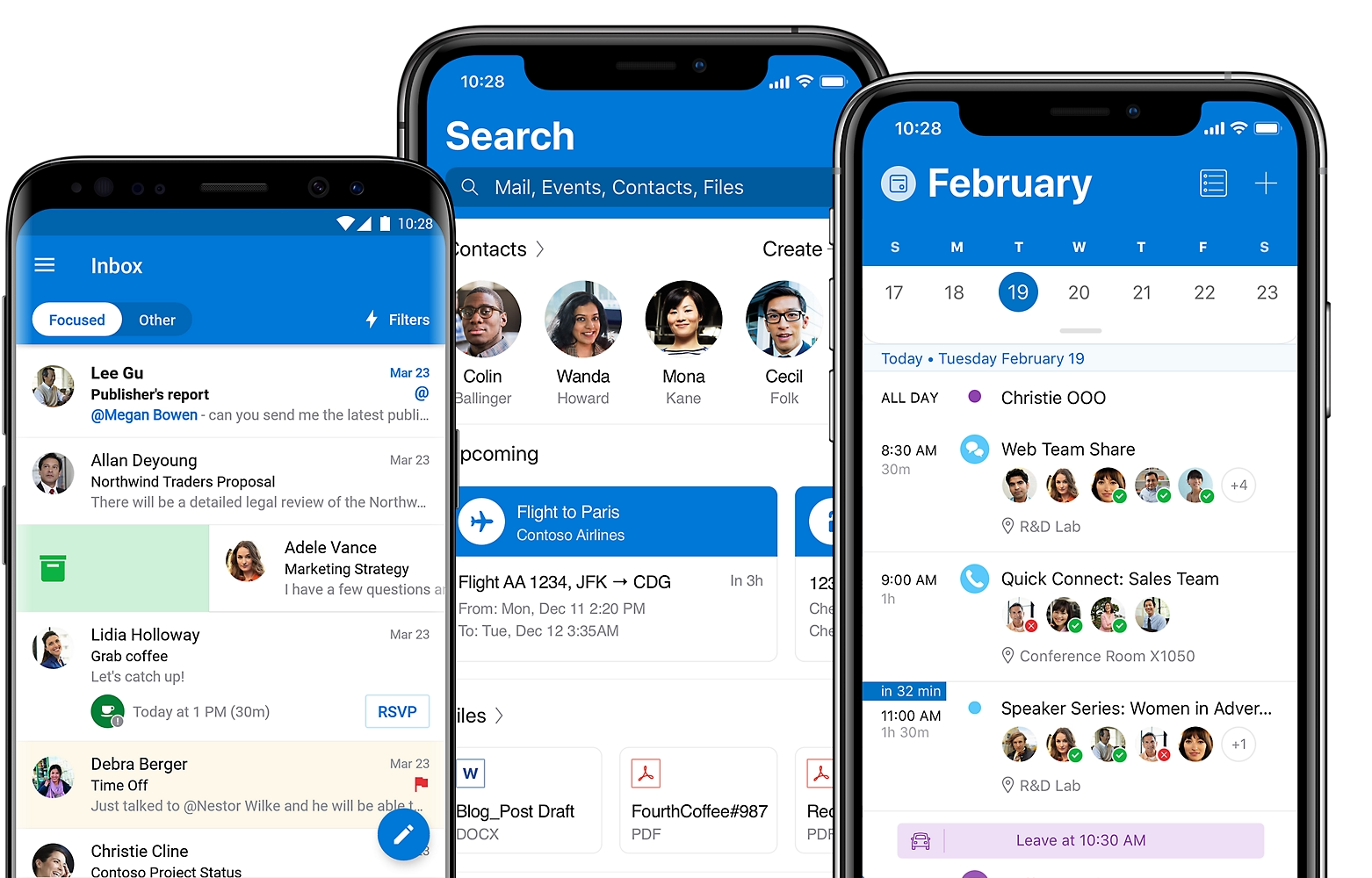
This is a very useful app, but it is also a surprising contender on the list of battery-draining apps.
Microsoft is known to make some great Android apps, and the Outlook email app has been winning people over lately.
Unfortunately, this App ranks #10 on Avast’s list, so this may be the right time to reconsider.
14. Amazon Shopping

If you have the Amazon Shopping app on your phone, now is the best time to delete it.
Amazon has many deals and offers, but we must agree that the App is not well-optimized for Android devices.
The result is that this app may not be used often, but it drains battery because it always pings servers in the background to bring you the latest deals.
These are some of the apps that drain the most battery. Unfortunately, some are essential, and using a smartphone without them would not be the same.
We just have to optimize our daily screen time, and a battery that lasts a day of extensive use is just enough.
